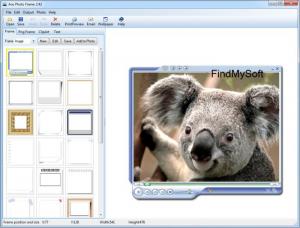Ace Photo Frame
2.45
Software information
License:
Time-limited trial (Free to try)
Updated:
25 Aug 2014
Software Screenshots
Size: 3.84 MB
Downloads: 4211
Platform: Windows (All Versions)
Photos will always keep fond memories fresh. Since digital cameras have become more and more accessible to the general public, anyone can take hundreds of pictures without having to pay for a film and wait for someone to develop it. Ace Photo Frame lets you take another step forward by framing your digital photos and performing basic adjustments, in case they do not come out so well. It works fast and its features are not complicated, so any amateur can frame his pictures without too much effort.
After a swift installation process, you will be prompted to buy the product or use the free trial version. If you opt for the trial, you can still use the software, without any restrictions, but for a limited period of time. In this way, you can make sure that your hardware can handle the program and that it is compatible with your operating system, although there is no need for that because it is compatible with all Windows platforms, from Win 98 to Win 7 and the system requirements are low.
You will find a frame already loaded in the interface's editing area, as well as a picture box, within the frame. Double clicking this box will bring up an Open window, so you can load your pictures immediately. A variety of frames are listed as thumbnails on the left part of the interface and you only need to double click one and the frame in the editing area will be replaced.
You can select different frame categories from a drop menu, above the frames. You may create or edit frames on a separate window, where you will need to set different dimensions and colors for the frame. PNG frames, clip art and text can be inserted from the same area of the interface, but under different tabs. Like the standard frames, these items can be added immediately by double clicking them or using Apply buttons. It is also possible to add frames to a whole batch of pictures. This can be done by launching a wizard which will ask you to select a frame, images, a resolution and output path.
The frame and the photo, in the editing area, can be moved and resized separately. The picture will stay within the frame, no matter how and where you move it. For extra quality, you may adjust the picture's brightness, contrast and gamma levels, colors and saturation. When you are done, you can print, email or set the framed image as your desktop background. Of course, you can save it as a JPEG file as well.
Pros
There is no need for advanced knowledge to use Ace Photo Frame. Its functions are very simple, so you may create a framed photo in no time. The software features a consistent library of frames and it lets you create your own frames as well.
Cons
Advanced users will consider the software too basic. Your photos will look much better after you process them with Ace Photo Frame. It lets you choose from a wide variety of templates and you may also create new ones yourself.
Ace Photo Frame
2.45
Download
Ace Photo Frame Awards

Ace Photo Frame Editor’s Review Rating
Ace Photo Frame has been reviewed by Frederick Barton on 19 May 2012. Based on the user interface, features and complexity, Findmysoft has rated Ace Photo Frame 4 out of 5 stars, naming it Excellent